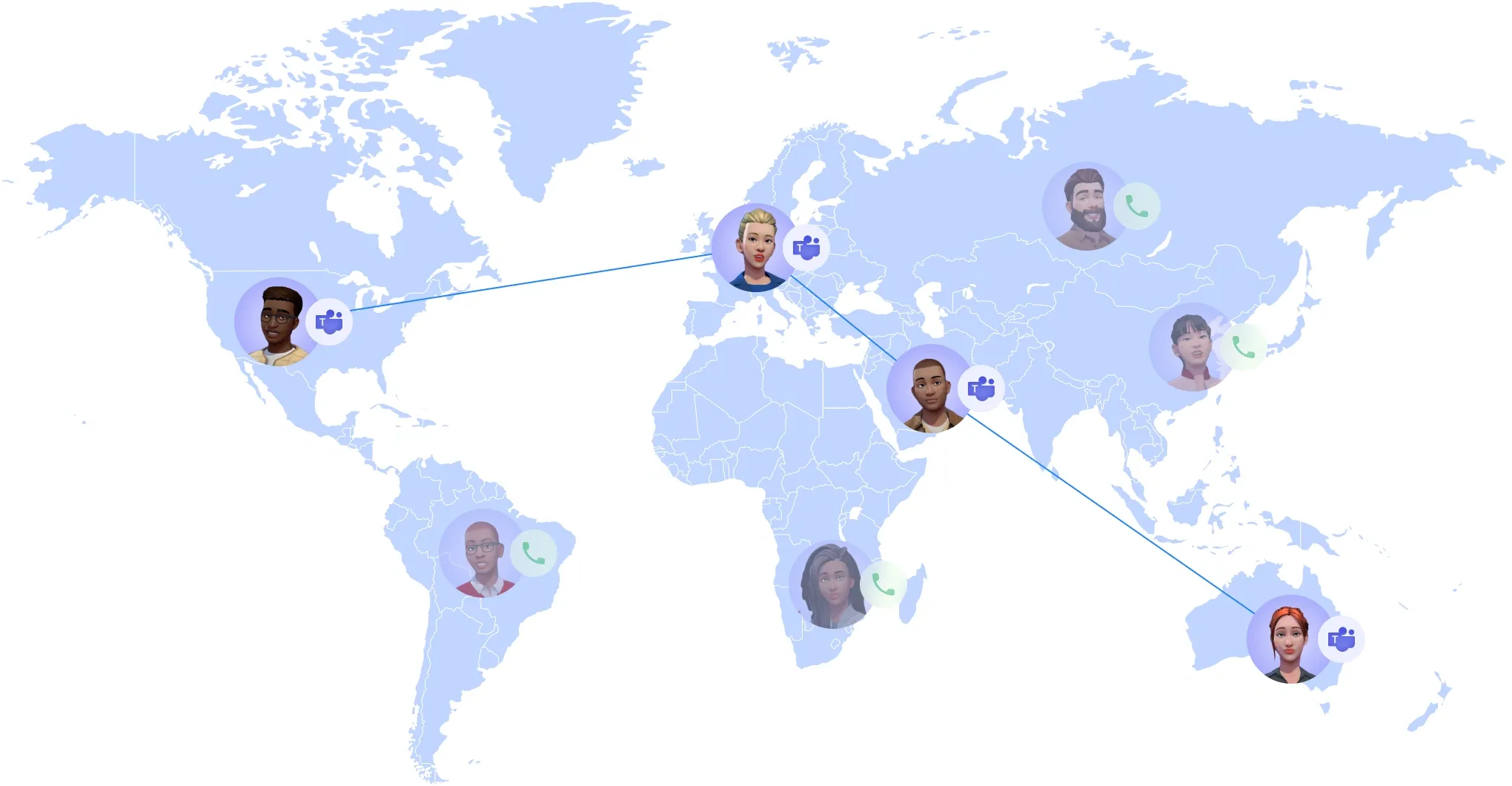Microsoft Teams direct routing in Australia
VoIPline is a registered Microsoft Tier 1 partner in Australia
You can now use MS Teams as a phone system for your business. Receive and make calls not only within the MS Teams network,
but also to any other phone numbers. Get access to a full range of advanced call routing and reporting features while
benefiting from VoIPline's competitive call plans.