- Introducing additional options for call recordings. In the user object, for activated outbound or inbound call recordings, additional options will be shown. For example, you have an inbound call recording activated: press #10 during a call to stop a recording (the same works for a call recording object too). Or you have an outbound call recording activated, you can press #11 during a call to stop a recording. Moreover, if you have only an outbound call recording activated, you can press #12 during an inbound call to activate a recording in case you need it.
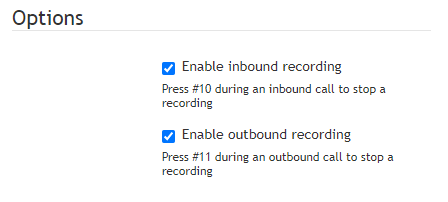
Additional options of call recordings in a user object
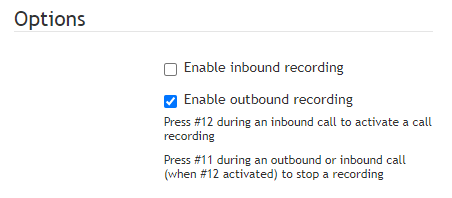
Additional options of call recording in a user object when only outbound recording enabled