- Live preview was added in settings of a web callback object. Configure colours of a widget and see how it looks right within web callback settings. Also, you can test a widget without a need to install it on your website.
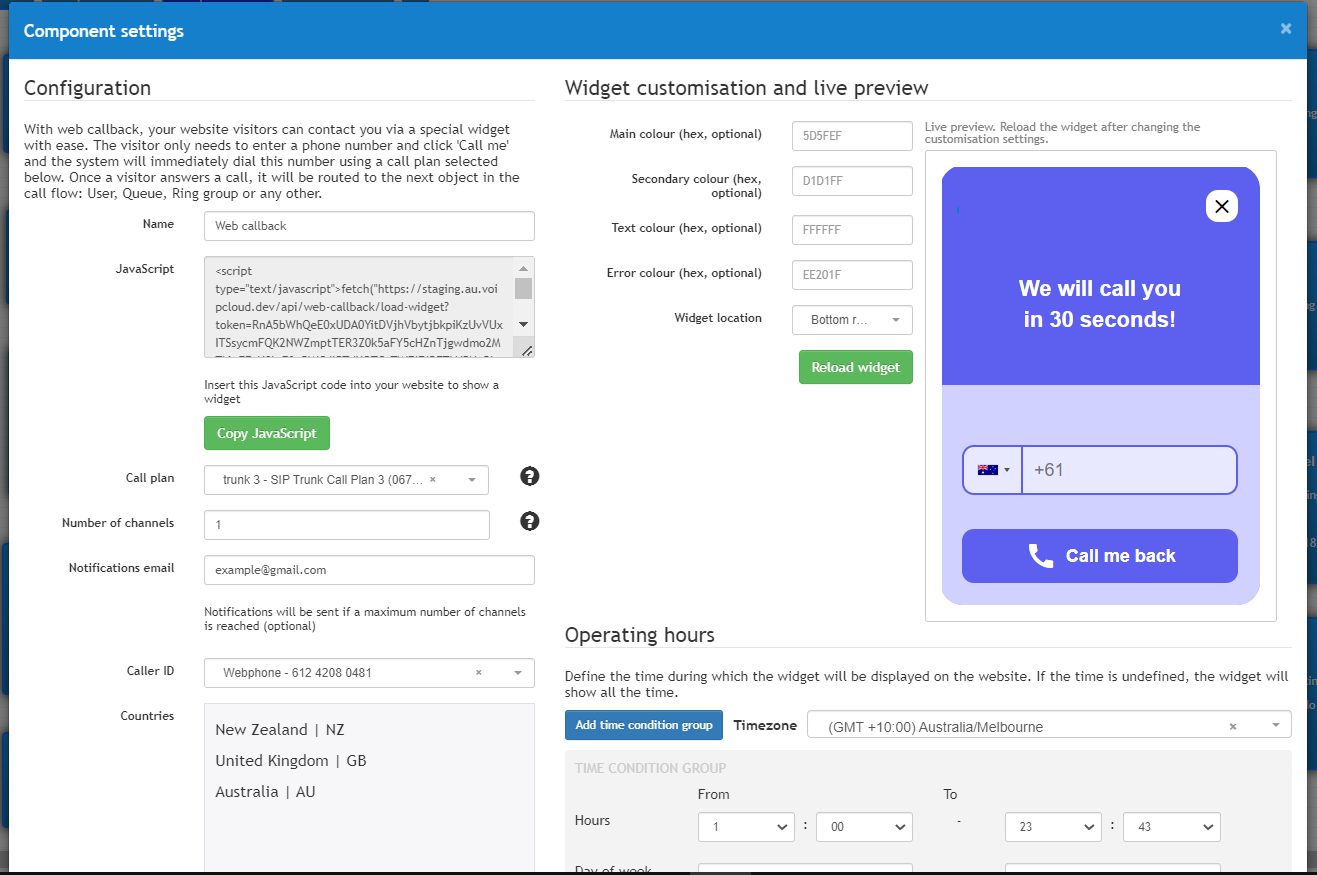
Test different colours and widget funcionality before publishing it on your website
- Devices window was significantly updated:
- In a list of devices, a colour will show if a device is online (green), offline (red) or not used in User object at all (black);
- New field: related objects. It shows in which User object such device is used;
- A description of a Zoiper QR code updated to make it clear that it can be used only for mobile Zoiper app;
- Now it's possible to check whether an IP is blocked or not in case there are connection issues;
- A lot of fields were moved under different fold out options to make the whole window look cleaner and logical.
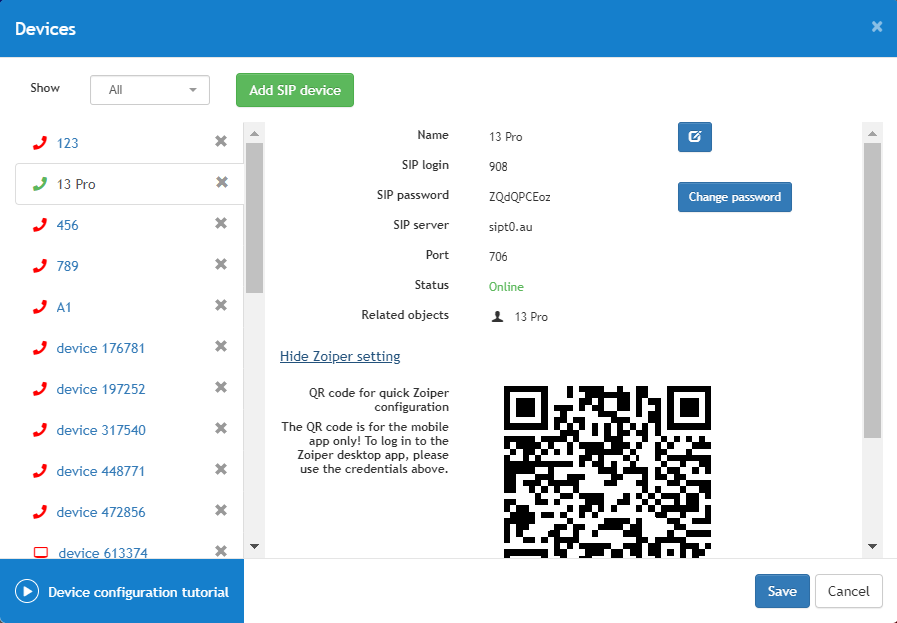
Updated devices window
- Now it’s possible to use a + symbol in an email address in all PBX objects where an email field is used. It can be useful if you want to filter incoming emails by their content. For example, [email protected] or [email protected].
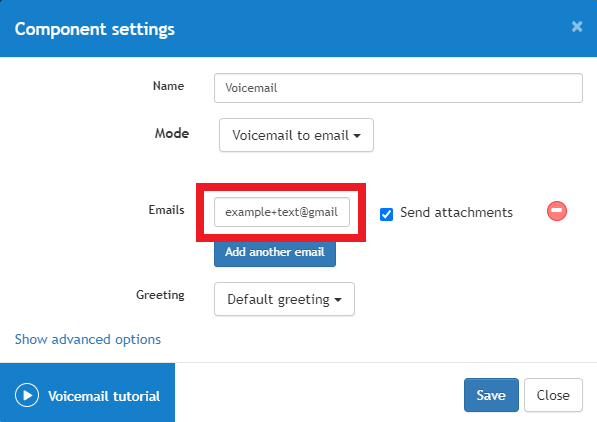
Use different options of email addresses for your convenience