Introduction
At the end of this article, you will be able to enable a low-balance warning email to be sent once your prepaid account drops below a certain value. Should you need any assistance, feel free to contact our support department.
How does the low-balance notification work?
A low balance notification alerts you when your prepaid account balance drops below a threshold value that you configure from within your customer portal. This feature can be utilised to ensure you never drop into a negative value on your prepaid account which would ultimately restrict your service. The low balance mechanism runs every 60 seconds and will trigger the email if the feature has been enabled. Below is an example of the notification that will be received.
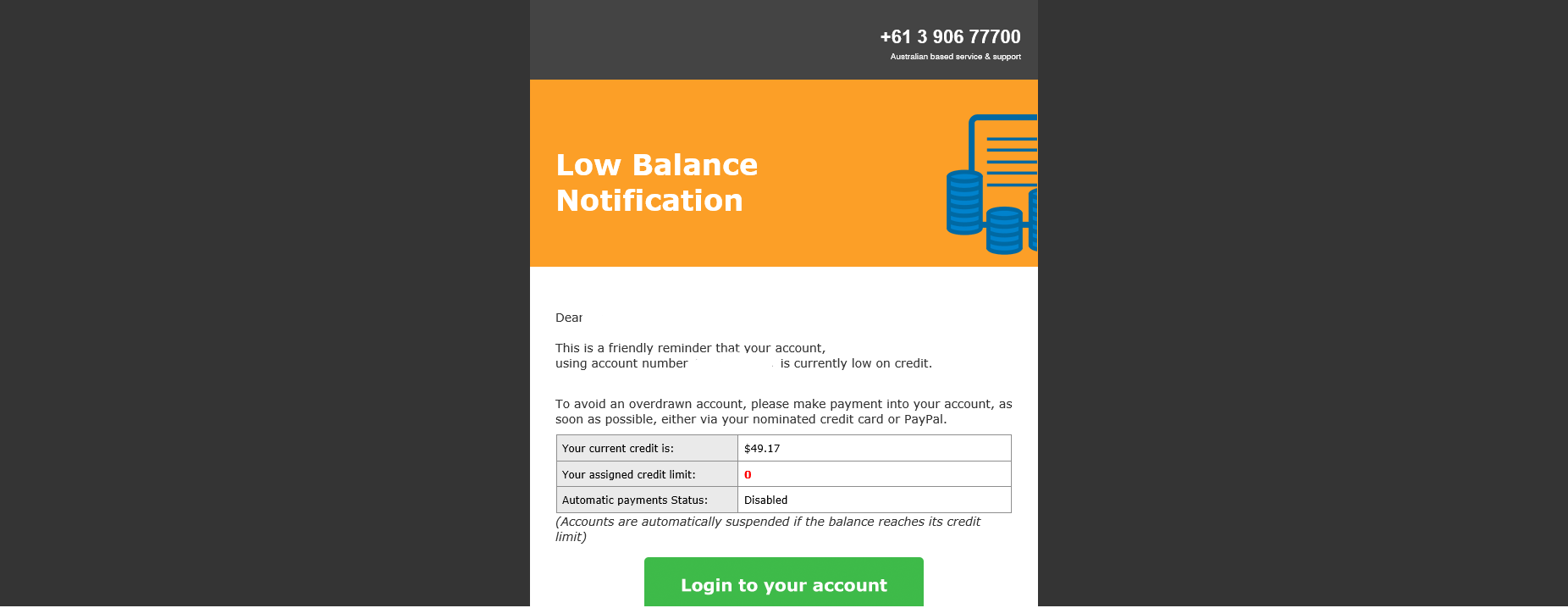
Enabling low-balance warnings
Once you have logged into the customer portal, you are able to modify the low balance notifications from the billing tab, and select the home option from the menu on the left. Then select the Bell notification next to the top-up option. Here you can enable your low-balance notifications and elect an amount when you receive the notifications. As well as nominate an email address or multiple where the notifications are sent to.
Here you can enable your low-balance notifications and elect an amount when you receive the notifications. As well as nominate an email address or multiple email addresses where the notifications are sent to. After you have input your requirements, click Apply.
From now on when your account balance drops below the threshold value you have entered within 60 seconds, you will be sent a low balance warning to your email address entered.
